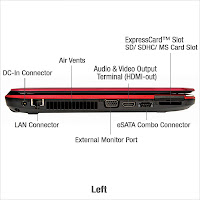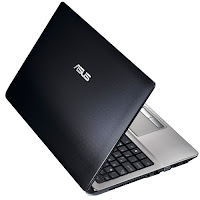If you are in the market, then youll want to find the best laptop computer for you. Note that last phrase "for you" because it is a critical part of the purchase process. Too often people interpret "best" in the wrong way - most expensive, slickest, fastest, or state-of-the-art bleeding edge technology. The best notebook computers are tools that meet your own needs without unneeded features or expenses. So begin at the beginning.
First, you need to consider your budget. The best laptop computer for a college student is unlikely to be in the same price range as a machine that a graphics designer needs. Most people probably overestimate their needs and end up either paying too much or paying for the wrong features. Before you start narrowing things down, settle on your budget. A college student probably doesnt need to spend a small fortune on top of their other expenses. You should also be sure you truly need a laptop and, if so, whether it will be your only machine. If most of your work will be done on a desk top machine and you only need a laptop when traveling, you should be able to keep your costs down. But, if its going to be the machine you do everything on, you will likely have to spend more.
The only real advantage to a notebook computer is that they are portable. They are more expensive than desktop systems to begin with and they are also harder (and more expensive) to repair or upgrade. For a college student they can be essential if you need to carry one to class and take it with you on vacations or trips home. If you work in multiple locations without desktop systems in each, you also need a laptop. If you travel and need a computer on your trips, you sure dont want to lug a desktop with you. Weight can be an issue to consider if you plan to do a lot of carrying. But there can be a trade-off - lightweight often means a smaller screen and keyboard and shorter battery life.
In terms of budget you do have some choices you may not have thought of that can reduce your cost or get you more machine than you expected. Discontinued models, older models, and factory reconditioned notebook computers are often available at substantial discounts. Last years best notebook computers are often this years best deal. If you do look at reconditioned machines make sure they were reconditioned by the manufacturer and come with the same warranty a new machine has. Ive used the same factory reconditioned notebook daily for close to 5 years - it was an incredibly good deal so keep the possibility in mind.
Now you need to analyze what you are going to use your laptop for: will you be doing a lot of intensive data applications or graphics applications; do you need it to play high end games; will you be using in places or in ways that may require a ruggedized system; will you just be primarily writing documents, using the internet and doing email; do you need wireless connectivity; what external devices might you connect and what kind of connectors do they need; do you need to be able to write DVDs/CDs or just read them. You may also want to consider whether how the laptop looks is important. That may seem superficial, but under certain circumstances such as high level business meetings, style could be an important feature of your best laptop computer.
The more complex and intense the applications are that you will be using, the faster a CPU and the more RAM and hard disk space you may need. Operating systems and programs are using more and more CPU, memory and disk space all the time so this is not a trivial issue. These days Id suggest that a minimum configuration should include at least a 1.5 GHz CPU, 1 Gigabyte of RAM and a 60 Gigabyte disk drive. A DVD/CD reader is a minimum and most people will probably want the ability to also write DVDs and CDs.
Before you actually start looking, use paper and a pen, go over your needs and requirements and write them down. Essentially you want to create a checklist to compare to the features of models that interest you. Once you get started, keep your budget firmly in mind. Often youll find the best price for your personal best laptop computer online. If you can, before you actually buy, find the same model in an offline store and check the screen size, the keyboard and how the weight feels to you. Weight may be less important but you may also be carrying other accessories. The screen and keyboard are critical components for comfortably using your computer. Dont settle for a screen thats too small or a keyboard that feels cheap or clumsy. Take the time and put in the effort to make sure you end up with the model that suits you best.
 Gigabyte M2432 features 14-inch HD LED backlight display, Intel Core i5 Sandy Bridge processor, 2GB/4GB DDR3 memory, and Slim-Body DVD-Super Multi Dual-Layer Drive. Other specs include two USB 3.0 ports, one eSATA/USB 2.0 combo port, HDMI, D-Sub, RJ45, mic-in, earphone-out, docking port, DC-in jack, Kensington Lock slot, 1.3MP webcam, and optional docking station includes NVIDIA GeForce GT 440.
Gigabyte M2432 features 14-inch HD LED backlight display, Intel Core i5 Sandy Bridge processor, 2GB/4GB DDR3 memory, and Slim-Body DVD-Super Multi Dual-Layer Drive. Other specs include two USB 3.0 ports, one eSATA/USB 2.0 combo port, HDMI, D-Sub, RJ45, mic-in, earphone-out, docking port, DC-in jack, Kensington Lock slot, 1.3MP webcam, and optional docking station includes NVIDIA GeForce GT 440.




 Lenovo G470 laptop has a choice of Intel Core i7-2620M or Intel Core i5-2540M processor. The 14-inch display has a resolution of 1366 x 768. For graphics, it offers up to AMD Radeon HD 6370M with 1GB dedicated graphics memory. Lenovo G470 comes with up to 8 GB DDR3 1066 MHz / 1333 MHz RAM. This laptop is equipped with four USB 2.0 ports, 5-in-1 card reader, VGA port, HDMI port, headphone jack, microphone jack, and webcam. The 6-cell battery can last for up to five hours. Other features include Stereo speakers, Lenovo DirectShare to easily synchronize files with another notebook without connecting to the internet, OneKey Rescue System, Lenovo ReadyComm, and VeriFace face recognition.
Lenovo G470 laptop has a choice of Intel Core i7-2620M or Intel Core i5-2540M processor. The 14-inch display has a resolution of 1366 x 768. For graphics, it offers up to AMD Radeon HD 6370M with 1GB dedicated graphics memory. Lenovo G470 comes with up to 8 GB DDR3 1066 MHz / 1333 MHz RAM. This laptop is equipped with four USB 2.0 ports, 5-in-1 card reader, VGA port, HDMI port, headphone jack, microphone jack, and webcam. The 6-cell battery can last for up to five hours. Other features include Stereo speakers, Lenovo DirectShare to easily synchronize files with another notebook without connecting to the internet, OneKey Rescue System, Lenovo ReadyComm, and VeriFace face recognition.
 Toshiba Satellite C675D-S7212 features a 17.3-inch TruBrite LED Backlit display with a resolution of 1600 x 900 (HD+) and AMD Radeon HD 6250 graphics. This Toshiba notebook is equipped with RGB port, microphone input port, headphone output port, RJ-45 LAN port, two USB 2.0 ports, Wi-Fi Wireless networking (802.11 b/g/n), card reader, six-cell battery, multitouch touchpad, and webcam. It has 4 GB DDR3 1066 MHz memory and 500 GB 5400 rpm HDD.
Toshiba Satellite C675D-S7212 features a 17.3-inch TruBrite LED Backlit display with a resolution of 1600 x 900 (HD+) and AMD Radeon HD 6250 graphics. This Toshiba notebook is equipped with RGB port, microphone input port, headphone output port, RJ-45 LAN port, two USB 2.0 ports, Wi-Fi Wireless networking (802.11 b/g/n), card reader, six-cell battery, multitouch touchpad, and webcam. It has 4 GB DDR3 1066 MHz memory and 500 GB 5400 rpm HDD.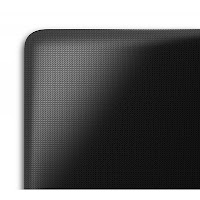



 Toshiba Satellite Pro L770-EZ1710 has a 17.3-inch TruBrite LED backlit display with HD+ resolution. This laptop is powered by Intel Core i3-2310M dual-core processor. Satellite Pro L770-EZ1710 features Mobile Intel HD Graphics, Mobile Intel HM65 Express Chipset, 4GB DDR3 1333MHz memory, 500GB 5400rpm Serial ATA HDD, Bluetooth V3.0 + HS, two USB 2.0 ports, one USB 2.0 port with Sleep and Charge, HDMI output port, RGB, HDMI, webcam, and 6-cell Li-Ion 48Wh battery.
Toshiba Satellite Pro L770-EZ1710 has a 17.3-inch TruBrite LED backlit display with HD+ resolution. This laptop is powered by Intel Core i3-2310M dual-core processor. Satellite Pro L770-EZ1710 features Mobile Intel HD Graphics, Mobile Intel HM65 Express Chipset, 4GB DDR3 1333MHz memory, 500GB 5400rpm Serial ATA HDD, Bluetooth V3.0 + HS, two USB 2.0 ports, one USB 2.0 port with Sleep and Charge, HDMI output port, RGB, HDMI, webcam, and 6-cell Li-Ion 48Wh battery.



 Asus B43E & Asus B43S are commercial notebooks with 14-inch HD LED Backlight anti-glare display. Asus B43E has Integrated Intel GMA HD graphics, while Asus B43S has ATI Radeon HD 6470M with 1GB dedicated DDR3 VRAM. Both laptops are powered by Intel Sandy Bridge processor (Core i3, i5, or i7). B43E is equipped with Intel HM65 Express chipset, while B43S is equipped with Intel QM67 Express Chipset. The DDR3 1333 MHz SDRAM supports up to 8GB using two SODIMM slots. They offer up to 750 GB hard disk and 160 GB Solid state drive. ASUS ShockShield motion sensors and shock absorbing cushions mitigate the risk of damage during transport. Both notebooks come with Super-Multi DVD optical drive, Integrated V.92 MDC Fax/Modem, 10/100/1000 Base T LAN, 802.11 b/g/n Wi-fi, Bluetooth V2.1 with EDR, 5-in-1 card reader, Altec Lansing Speakers, a VGA port, an HDMI port, two USB 2.0 ports, one USB 3.0 port, one eSATA / USB2.0 combo port, 2.0 MP webcam, and 3-cell 4400 mAh 47 Whrs battery. Asus B43S has a DisplayPort.
Asus B43E & Asus B43S are commercial notebooks with 14-inch HD LED Backlight anti-glare display. Asus B43E has Integrated Intel GMA HD graphics, while Asus B43S has ATI Radeon HD 6470M with 1GB dedicated DDR3 VRAM. Both laptops are powered by Intel Sandy Bridge processor (Core i3, i5, or i7). B43E is equipped with Intel HM65 Express chipset, while B43S is equipped with Intel QM67 Express Chipset. The DDR3 1333 MHz SDRAM supports up to 8GB using two SODIMM slots. They offer up to 750 GB hard disk and 160 GB Solid state drive. ASUS ShockShield motion sensors and shock absorbing cushions mitigate the risk of damage during transport. Both notebooks come with Super-Multi DVD optical drive, Integrated V.92 MDC Fax/Modem, 10/100/1000 Base T LAN, 802.11 b/g/n Wi-fi, Bluetooth V2.1 with EDR, 5-in-1 card reader, Altec Lansing Speakers, a VGA port, an HDMI port, two USB 2.0 ports, one USB 3.0 port, one eSATA / USB2.0 combo port, 2.0 MP webcam, and 3-cell 4400 mAh 47 Whrs battery. Asus B43S has a DisplayPort.







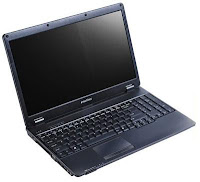









 Dell Vostro 3750 notebook is designed for small business. The big 17.3” LED anti-glare display has a resolution of 1600 x 900. The Vostro’s switchable graphics boosts graphics perforamnce. Vostro 3750 laptops use a high-performance NVidia video card for graphics-intensive tasks. When it detects that you require less power, it automatically switches the visually smart Intel integrated HD graphics. This laptop offers up to 6GB Dual Channel DDR3 1333 Mhz memory and up to 500 GB 7200 rpm SATA HDD. It features Blu-Ray combo, 8-in-1 card reader, 34 mm ExpressCard slot, HDMI , 15-pin VGA port, two USB 3.0 ports, one USB 2.0 port, one USB 2.0/eSATA combo port, and array microphones. The spill-resistant keyboard can guard against minor liquid spills. Vostro 3750 is available in three colors : Lucerne Red, Brisbane Bronze and Aberdeen Silver.
Dell Vostro 3750 notebook is designed for small business. The big 17.3” LED anti-glare display has a resolution of 1600 x 900. The Vostro’s switchable graphics boosts graphics perforamnce. Vostro 3750 laptops use a high-performance NVidia video card for graphics-intensive tasks. When it detects that you require less power, it automatically switches the visually smart Intel integrated HD graphics. This laptop offers up to 6GB Dual Channel DDR3 1333 Mhz memory and up to 500 GB 7200 rpm SATA HDD. It features Blu-Ray combo, 8-in-1 card reader, 34 mm ExpressCard slot, HDMI , 15-pin VGA port, two USB 3.0 ports, one USB 2.0 port, one USB 2.0/eSATA combo port, and array microphones. The spill-resistant keyboard can guard against minor liquid spills. Vostro 3750 is available in three colors : Lucerne Red, Brisbane Bronze and Aberdeen Silver.


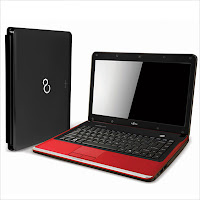 Fujitsu Lifebook SH530 laptop is powered by Intel Core i5/i3 or Pentium processor. This laptop has 13.3-inch HD display with SuperFine LED Backlight and 200-nit brightness. Lifebook SH530 is equipped with ATI Mobility Radeon HD 5430 with 512 MB VRAM, Intel HM55 Express Chipset, DDR3 1066 Mhz memory, SATA HDD with S.M.A.R.T support, 100/10 Mbps ethernet, 802.11 b/g/n, Bluetooth, Spill-resistant Keyboard, an HDMI port, a VGA port, two USB 2.0 ports, mic-in, headphone-out, card reader, 1.3 MP webcam, and 6-cell battery.
Fujitsu Lifebook SH530 laptop is powered by Intel Core i5/i3 or Pentium processor. This laptop has 13.3-inch HD display with SuperFine LED Backlight and 200-nit brightness. Lifebook SH530 is equipped with ATI Mobility Radeon HD 5430 with 512 MB VRAM, Intel HM55 Express Chipset, DDR3 1066 Mhz memory, SATA HDD with S.M.A.R.T support, 100/10 Mbps ethernet, 802.11 b/g/n, Bluetooth, Spill-resistant Keyboard, an HDMI port, a VGA port, two USB 2.0 ports, mic-in, headphone-out, card reader, 1.3 MP webcam, and 6-cell battery.