By C Elliott
Everything changes when you trade in your desktop for a laptop and your office for a hotel room.
Sometimes this is for the better: Youre liberated from your cubicle and free to go where your work takes you.
But sometimes things change for the worse. Productivity suffers when youre in an unfamiliar place. The way a laptop keyboard cramps your hands is sometimes enough to keep you from getting the job done right.
Here are four technology "must-haves" for the mobile office, plus some tools that can boost your productivity while youre away.
* The Right Small Business Software
It isnt just downloading the necessary applications onto your laptop or PDA, its also knowing whether the programs are suited to a mobile office. Is your email program built for the road or adapted from a bigger application meant for a corporate network? Do the programs work together on your laptop or do they freeze when your processor gets busy?
These considerations can become big issues when youre travelling. Thats something Tab Stone, a doctor from Los Angeles, knows all too well. He installed a new email program on his laptop before leaving on a recent trip, but it wasnt suited for mobile use. He had to uninstall it shortly before takeoff, but that disabled his backup email program. That meant he couldnt download any messages to his PC. "I could not fix whatever was corrupted with either a fresh download or a copy downloaded from the internet," Stone recalls.
The latest: Contact-management software programs let you integrate data with your PDA, so you can download and synchronise contacts, calendar appointments and notes to your Palm Pilot or Pocket PC. Theres also a web-based version for travellers who either lose their laptops or prefer to work from a desktop at their destination.
Whats next? Look for more integration between applications for wireless users. Contact managers are already assuming the role of email program, address book and database. The next step is making it more accessible to people who are using cell phones or PDAs.
* The Right Hardware
Im not talking about owning the newest laptop computer. Im talking about hardware thats created for life on the road. Lets face it: A lot of the gadgets on which mobile professionals depend arent made with travellers in mind. For example, when Joachim Martins laptop battery ran out on a recent flight, a helpful flight attendant offered to recharge it in a "secret" outlet in the back of the plane. "The batteries charged," remembers the software developer. "But when I got home, they were dead." The power source had to be replaced. Blame the airline, the battery manufacturer or even the unfortunate business traveller for not knowing better, but this kind of thing happens often. Phone plugs dont always fit; neither do power outlets. And a lot of the gadgets we rely on are traveller-hostile, impractical or both.
The latest: Some hardware manufacturers are meeting the demand for traveller-friendly hardware with add-ons such as the Stowaway XT Keyboard. Ive also been impressed with Microsofts Mini Optical Mouse, which frees you from the restrictions of your laptops finger-cramping pointer.
Whats next? As the convergence between cell phones, PCs and PDAs continues, it wouldnt surprise me to see devices that offer the ergonomic comfort of a desktop with the portability of a PDA. It wont come a moment too soon for many road warriors.
* The Right Connections
Connections are everything to the mobile office.
Remember Stone, the doctor without email? He eventually accessed his messages through an unwieldy web connection. Spencer Field, who recently returned from a trip to Melbourne, can also tell you about email trouble. He learned upon arrival that the dial-up numbers to his internet service provider (ISP) didnt work. "I thought that was probably the end of my online access," he says. "As a last-ditch effort, I let my fingers do the walking and checked out the Melbourne Yellow Pages for a local ISP." He found one and signed up for a one-month email account which gave him access to local numbers on his entire itinerary.
It isnt just internet connections that matter, but also hooking up to other devices such as cell phones, PDAs and laptops. Technologies such as Bluetooth let you communicate with other devices in an office or hotel room without the need for cables.
The latest: According to a recent AT&T study, the top barrier to working from a remote location is access to a high-speed data connection. Fast wireless networks are springing up everywhere - in hotels, airport lounges and coffee shops. And even though Bluetooth got off to a slow start, the concept behind it - which is to lose the wires - is fundamentally sound.
Whats next? It wont be long before Wi-Fi is as ubiquitous as cellular coverage and a majority of devices are Bluetooth-enabled. Thats good news for those of us who work in a mobile office.
* The Right Web Applications
Web-based applications are so important to the mobile office that Ive decided to give them their own category, even though they technically belong in the "software" section. The web is one of the most efficient ways for a mobile worker to gain access to a back-office system, intranet or database.
My ISP offers a rudimentary application that lets me check my email from the web. I cant remember how often Ive had to use it because my email program failed to work properly. But I do remember the last time. I was stuck at a meeting out-of-town and my email account had sustained a spam attack - thousands of unsolicited messages - that would have taken hours to download. Instead, I logged on to the web and deleted them all in seconds. Were it not for the web application, I would probably still be downloading the spam.
The latest: One of the most innovative Web applications is GoToMyPC , which lets you access the desktop in your home or office through the web. Another useful application for mobile users is web conferencing services such as Microsoft Office Live Meeting.
Whats next? Expect these applications to become cheaper, more reliable and even more sophisticated.
Christopher Elliott writes about small business travel and mobile computing, and publishes a weekly travel newsletter.
Article Source: http://EzineArticles.com/?expert=C_Elliott
Read More..
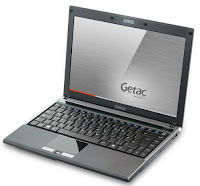
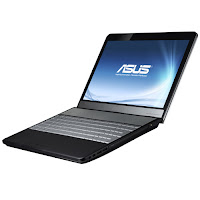 Asus N55SF is powered by 2nd generation Intel Core i7/i5/i3 processor. The simple yet sleek design creates a unique mood of sophisticated elegance and modernity, featuring piano-gloss covers and polished metal frames. It has a 15.6-inch display with HD/HD+/FHD resolution and NVIDIA GeForce GT 555M with 2GB DDR3 VRAM. Asus N55SF comes with DDR3 1333 MHz SDRAM, 2.5" SATA HDD, Intel HM65 Express Chipset, VGA port/Mini D-sub 15-pin, headphone-out jack (SPDIF), microphone-in jack, two USB 2.0 ports, two USB 3.0 ports, HDMI, RJ45 LAN Jack for LAN insert, Bluetooth 3.0 + HS, integrated 802.11 b/g/n, 3-in-1 card reader, HD web camera, 6-cell 5200 mAh 56 Whrs battery, and ASUS SonicMaster technology.
Asus N55SF is powered by 2nd generation Intel Core i7/i5/i3 processor. The simple yet sleek design creates a unique mood of sophisticated elegance and modernity, featuring piano-gloss covers and polished metal frames. It has a 15.6-inch display with HD/HD+/FHD resolution and NVIDIA GeForce GT 555M with 2GB DDR3 VRAM. Asus N55SF comes with DDR3 1333 MHz SDRAM, 2.5" SATA HDD, Intel HM65 Express Chipset, VGA port/Mini D-sub 15-pin, headphone-out jack (SPDIF), microphone-in jack, two USB 2.0 ports, two USB 3.0 ports, HDMI, RJ45 LAN Jack for LAN insert, Bluetooth 3.0 + HS, integrated 802.11 b/g/n, 3-in-1 card reader, HD web camera, 6-cell 5200 mAh 56 Whrs battery, and ASUS SonicMaster technology.



 Lenovo ThinkPad T520 notebook comes with 2nd generation Intel Core i3/i5/i7 processor. It has 15.6-inch display with HD, HD+, or Full HD resolution and Intel HD graphics or NVIDIA NVS 4200M graphics. Lenovo ThinkPad T520 offers up to 8 GB DDR3 1333 MHz by using two slots.This laptop is equipped with Intel QM67 chipset, 720p HD webcam, dual digital HD microphones, three USB 2.0 ports, SD card reader, 34 mm Express Card slot, a DisplayPort, and one eSATA/USB combo port for discrete only. The nine-cell battery can last for 11 hours.
Lenovo ThinkPad T520 notebook comes with 2nd generation Intel Core i3/i5/i7 processor. It has 15.6-inch display with HD, HD+, or Full HD resolution and Intel HD graphics or NVIDIA NVS 4200M graphics. Lenovo ThinkPad T520 offers up to 8 GB DDR3 1333 MHz by using two slots.This laptop is equipped with Intel QM67 chipset, 720p HD webcam, dual digital HD microphones, three USB 2.0 ports, SD card reader, 34 mm Express Card slot, a DisplayPort, and one eSATA/USB combo port for discrete only. The nine-cell battery can last for 11 hours.






















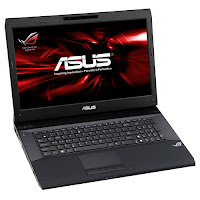









 Toshiba Satellite L755-10D notebook comes with Dark Silver color with Matrix pattern. It has 15.6” high-definition display with LED backlighting technology and NVIDIA GeForce GT 525M graphics with CUDA technlogy. The graphics has 1024 MB dedicated VRAM. TurboCache makes the graphics memory can be expanded up to 2806 MB when 4 GB system memory is installed and up to 4095 MB when 8 GB system memory is installed. Satellite L755-10D is equipped with Intel Core i5-2410M with Turbo Boost up to 2.9 GHz and 3 MB level 3 cache. The hard disk capacity is 320 GB with 5400 rpm drive rotation. This notebook supports up to 8 GB DDR3 RAM. For input it has 102-key full-size keyboard, 10-digit numeric keypad, and multi-touch TouchPad. The sound system features Toshiba Bass enhanced sound system with Dolby Advanced Audio and Onkyo stereo speaker. L755-10D is equipped with DVD Super Multi optical drive (Double Layer), two USB 2.0 port, one USB 3.0 port with Sleep and Charge technlogy, HDMI, Multi-card reader, Kensington Lock, Lithium-Ion battery, and a webcam with VGA resolution. For wireless communication, its fitted with Wi-fi 802.11b/g/n and Bluetoth V3.0
Toshiba Satellite L755-10D notebook comes with Dark Silver color with Matrix pattern. It has 15.6” high-definition display with LED backlighting technology and NVIDIA GeForce GT 525M graphics with CUDA technlogy. The graphics has 1024 MB dedicated VRAM. TurboCache makes the graphics memory can be expanded up to 2806 MB when 4 GB system memory is installed and up to 4095 MB when 8 GB system memory is installed. Satellite L755-10D is equipped with Intel Core i5-2410M with Turbo Boost up to 2.9 GHz and 3 MB level 3 cache. The hard disk capacity is 320 GB with 5400 rpm drive rotation. This notebook supports up to 8 GB DDR3 RAM. For input it has 102-key full-size keyboard, 10-digit numeric keypad, and multi-touch TouchPad. The sound system features Toshiba Bass enhanced sound system with Dolby Advanced Audio and Onkyo stereo speaker. L755-10D is equipped with DVD Super Multi optical drive (Double Layer), two USB 2.0 port, one USB 3.0 port with Sleep and Charge technlogy, HDMI, Multi-card reader, Kensington Lock, Lithium-Ion battery, and a webcam with VGA resolution. For wireless communication, its fitted with Wi-fi 802.11b/g/n and Bluetoth V3.0

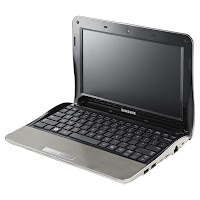

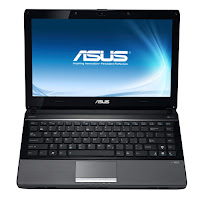 Asus P31SD is a super slim and ultra-portable laptop. P31SD comes with second generation Intel core i5 or i3 processor. This laptop computer has 13.3" display with a resolution of 1366 x 768. Its offers Intel HM65 express chipset, up to 8 GB DDR3 SDRAM using two slots and 2.5" SATA HDD up to 750 GB. There are an HDMI port, microphone-in jack, three USB 2.0 ports, a headphone-out jack, a VGA port, and RJ45 LAN on this laptop. Other specs include 0.3 MP webcam, six-cell or eight-cell battery, three-in-one card reader which support SD, MMC, and MS.
Asus P31SD is a super slim and ultra-portable laptop. P31SD comes with second generation Intel core i5 or i3 processor. This laptop computer has 13.3" display with a resolution of 1366 x 768. Its offers Intel HM65 express chipset, up to 8 GB DDR3 SDRAM using two slots and 2.5" SATA HDD up to 750 GB. There are an HDMI port, microphone-in jack, three USB 2.0 ports, a headphone-out jack, a VGA port, and RJ45 LAN on this laptop. Other specs include 0.3 MP webcam, six-cell or eight-cell battery, three-in-one card reader which support SD, MMC, and MS.

