In previous post I wrote how to fix error 5200 on IP2770 and now I want to share how to reset printer canon MP258. Indications that appeared first is "Absorb Full" and error code "P07" on LCD Panel. To solve that problem you may need to try these steps below :
- Turn the printer off and let power cable plugged
- Press and hold stop/reset button, then press and hold power button too
- Keep pressing power button, then release stop/reset button, press stop/reset twice in the state of the power button is pressed
- Release power button and stop/reset simultaneously
- The printer will proceed a while, then on LCD Panel will appear "0"
- Computer will detect new device but just ignore it
- This situation shows the printer in service mode and ready to be reset
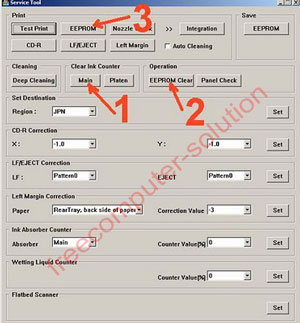
- Enter two sheets of paper
- Run Canon MP258 Resetter
- Click "MAIN" then the printer will proceed, MP258 will print one sheet
- Click "EEPROM CLEAR"
- Then Click "EEPROM" and the printer will print the result of MP258 reset
- Turn the printer off by clicking Power button
- The printer is ready to work again
0 comments:
Post a Comment